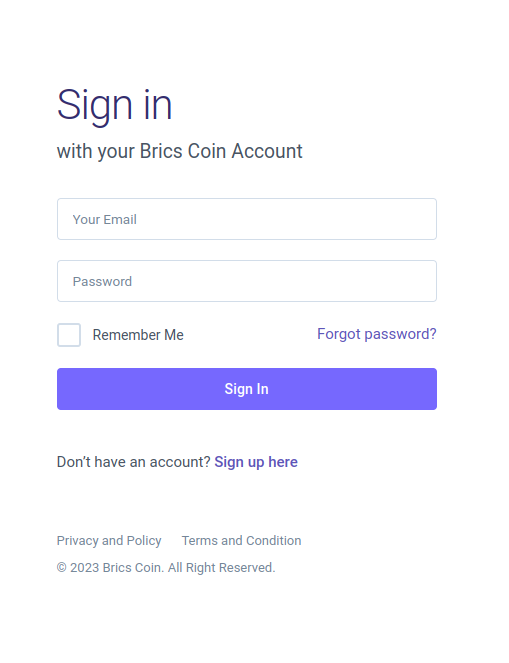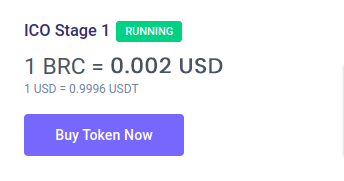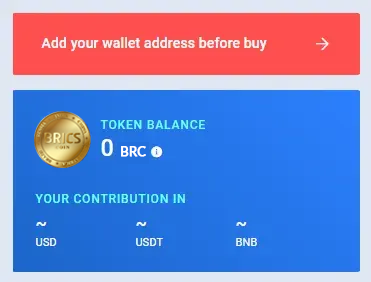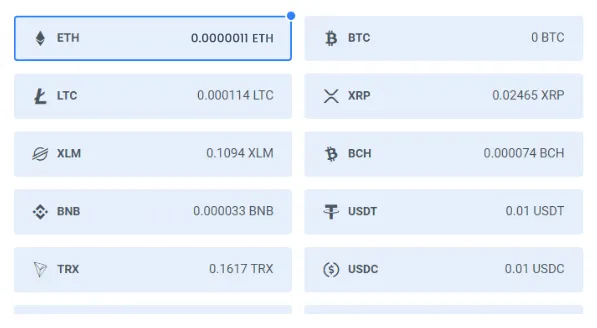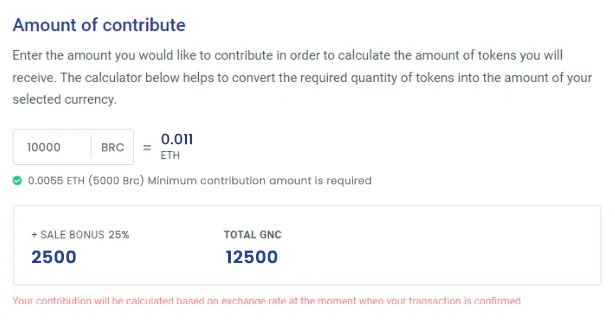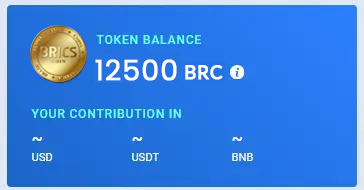Install Wallet
Desktop
Install MetaMask Wallet
The first step is to install MetaMask on your browser. MetaMask is available for Chrome, Firefox, Edge, and Brave, so make sure to download the version that works best for your browser.
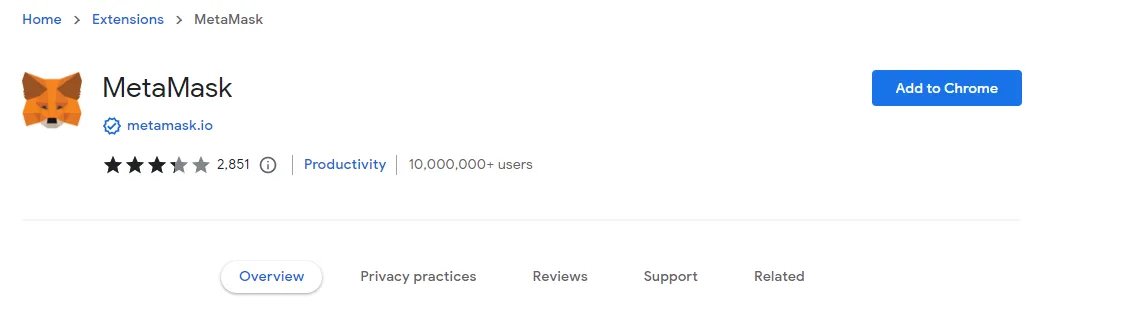
Create a Wallet
Once you open the website, click the “Get Started” button and then click “Create a Wallet”.
Create a Strong Password
At this point, you will be asked to create a wallet by entering a password. Make sure that your password is secure and not easy to guess.
Write Down the Recovery Phrase
Once you’ve entered your password, you will be asked to write down your recovery phrase. This is a very important step, as it will be used in case you forget your password.
Connect to the Binance Network
You can see the Ethereum mainnet in the top right corner of your screen. Click that icon and You will find the “Add Network” button. Choose Binance smart chain network from here.
Import BRC Token
The final step is to import the BRC token into your MetaMask wallet. To do this, click on the “Add Token” button and enter the BRC token address. Once you’ve added the token, click the “Save” button.
Mobile
Download the Official Trust Wallet App
Head over to the app store and download the Trust Wallet app. Which is a wallet backed by Binance exchange. It is available on both Android and iOS devices.
Create Your Wallet
Once the app is installed, open it and create your wallet. All you need to do is provide a secure password and confirm it. You’ll be ready to go in no time.
Backup Your Passphrase
It is important to back up your 12-word passphrase and store it somewhere safe. This is the only way to recover your wallet if you ever lose access to it.
Add BRC Token
Once your wallet is set up, you can start to add your BRC coin to it. To do this, simply go to the “Add Token” section in the app and enter Your BRC Coin address.
Paste BRC Coin Address
The BRC Coin address is available on the official Brics Exchange website in my token section. Copy the address and paste it into the “Contract Address” field in the Trust Wallet app.