How to Add Money to MetaMask and Use the Arbitrum Bridge for Smooth Transfers
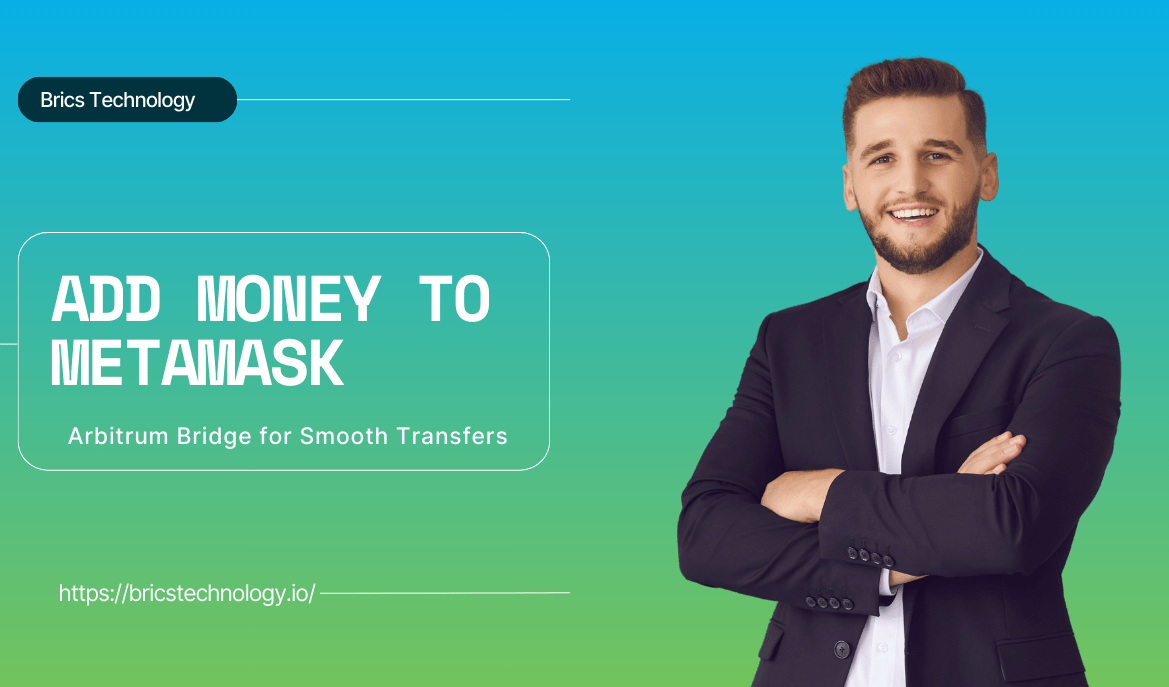
Cryptocurrency can feel like stepping into a whole new world. Understanding new terms, wallets, and different blockchains can be difficult. But if you are on this page, you are ready to explore the crypto world and are curious about MetaMask and Arbitrum.
Let’s break it down together! MetaMask is a wallet that allows you to store your cryptocurrency and interact with the blockchain. It is one of the most popular wallets. The good reason? It is simple and secure, and you will have full control over your funds.
But there is a twist. Ethereum is great, but it can be slow and pricey. This is where Arbitrum comes in. Arbitrum is a Layer 2 solution on top of Ethereum that offers faster transactions and much lower fees. Sounds easier? And it is way cheaper to send your tokens around the blockchain.
The cool part? You can easily bridge assets from Ethereum to Arbitrum by using Arbitrum Bridge. Now you can move your funds to Arbitrum and then send them back to Ethereum whenever you need. This guide will walk you through how to add money to MetaMask.
If you want to explore the Arbitrum network, we have got you covered. So, please grab a cup of coffee, relax, and let’s jump right in!
What is MetaMask?

Let’s understand. What is MetaMask? You might have heard about it already, or maybe you are just now discovering it. In both cases, it is the wallet that will help you manage your crypto assets.
MetaMask is a software wallet. It is an application that stores your cryptocurrency securely. Basically, it works as an extension in your web browser, and you can download it as an app on your phone.
What makes it special? You can store Ethereum-based tokens and interact directly with decentralized apps (dApps). You are not just using it to send or receive crypto. You can also use it to explore things like decentralized finance (DeFi), NFTs, and much more.
What Are Bridges?

In the world of crypto, bridges are making connections. They let you move assets (like your tokens) from one blockchain to another. Without these bridges, assets are stuck on their original networks, making it tough to use them elsewhere.
So, let’s say you have ETH on the Ethereum network. What if you want to use it on a faster and cheaper network like Arbitrum? That is where a blockchain bridge comes in. A bridge will let you transfer your tokens from Ethereum to Arbitrum. Do not worry about security—it’s all safe!
Most bridges charge 0.01% to 0.05% of the bridged amount. Some will let you transfer for free. It is a simple way to move assets across different chains and enjoy the benefits of each network.
Why Arbitrum?
Now, you might be wondering why you chose Arbitrum when Ethereum is working fine. Well, Ethereum is great, but it can get pretty pricey. If you have tried using Ethereum recently, you have probably noticed the high fees sometimes. It is not worth making a transaction at all.
That is where Arbitrum comes in. It is a Layer 2 scaling solution for Ethereum. You can move your assets out of Ethereum to enjoy lower fees and faster processing times. Perfect! So, you can enjoy the security benefits of Ethereum and the speed of Arbitrum.
Popular Bridges to deposit ETH or ERC-20 tokens
Now, we will look into a few bridges you can use to move your assets to Arbitrum. They all serve the same purpose. Now, it is easier for you to get your tokens onto Arbitrum. But some are more popular or user-friendly than others. Here area few suggestions of bridges for you that many people use:
Arbitrum Bridge: An official bridge provided by Arbitrum itself. It is excellent for moving ETH and other Ethereum-based tokens. It is pretty easy to use and connects directly with MetaMask.
Let me tell you some more facts about it. The platform supports the most popular wallet, Web3. You can transfer ETH between Arbitrum One and Arbitrum Nova.
Stargate Token Bridge: Here’s another option. Stargate is another excellent bridge that supports 11 different networks. One more good reason is that it features a fee as low as 0.06% for most users.
It lets you send dozens of tokens to Arbitrum and other networks supported by L1s/ L2s. It is known for being fast and low-cost, and it supports many different types of tokens.
Across Protocol: What is across protocol? Another excellent choice for bridging assets between Ethereum mainnet, Arbitrum, Optimism, and polygon. But works well for Ethereum and Etherum-based L2s. It is designed to be simple and quick. The best part? It focuses on low fees and offers slippage-free transfer.
Portal bridge: This is a very popular bridge that supports 23 blockchains and Arbitrum. The cross-protocol makes it easier to transfer assets between popular chains.
How to Add Money to MetaMask

Now that we have covered the basics. It is time to get your wallet set up and add some funds. Here is how you can do it step by step:
Step 1: Install MetaMask
You must install MetaMask on your browser or mobile device to get started. If you are using a desktop, you can simply go to the MetaMask website. Now, you need to download the extension for your browser (Chrome, Firefox, or Brave). The next step is to follow the instructions to install it.
If you prefer to use your phone, search for MetaMask in the App Store (iOS) or Google Play (Android) and download it. Once you have installed it, open the app and click on “Create a Wallet.”
During your setup process, you will be given a 12-word recovery phrase. Write it down somewhere safe. This is the only way to recover your wallet if your device is damaged.
Step 2: Add Funds to Your MetaMask Wallet
You can now add funds to Metamask. Here are a few ways you can do that:
Buy Crypto Directly in MetaMask: For your convenience, MetaMask has partnered with third-party providers like MoonPay and Wyre. It lets you buy Etherum and other cryptocurrencies directly from the app. You can use your debit or credit card to purchase crypto, which will be deposited into your MetaMask wallet.
Transfer Crypto from Another Wallet or Exchange: If you already own some cryptocurrency, you can transfer it to MetaMask by copying your MetaMask wallet address. Let me tell you how to find it: at the top of your wallet. Simple! Now go to the wallet or exchange you are sending from and paste that address into the withdrawal field.
Withdraw from an Exchange: Let me tell you another easy way to add funds. Another way is to withdraw crypto from an exchange like Coinbase, Binance, or Kraken. For this, you just need to select Ethereum or another token. Now, you will have to paste your MetaMask address and complete the transaction.
How to Add Arbitrum to MetaMask

Now that you have learned how to add money to MetaMask wallet. Let’s get Arbitrum set up easily. So you can learn now how to start using it. You will need to add Arbitrum as a network in MetaMask, and here is how you will do it:
Step 1: Open MetaMask and Access the Network Settings
Go to your Metamask wallet. Click on the network dropdown at the top. Here, you will find some options. By default, it will say Ethereum Mainnet. It is that much simpler!
Step 2: Add the Arbitrum Network
Now you are wondering how to add Arbitrum. To connect Arbitrum, click on Add Network. The next step is to add a new window. It will pop up asking for some details. Here is what you will need to enter:
Network Name: Arbitrum One
New RPC URL: https://arb1.arbitrum.io/rpc
Chain ID: 42161
Currency Symbol: ETH
Block Explorer URL: https://arbiscan.io/
You need to fill in these details and click on Save. Now, you click on the network dropdown in MetaMask. You will see Arbitrum as an option. You can easily switch between Ethereum and Arbitrum whenever you need to.
Using the Arbitrum Bridge
Let us learn by using this simple bridge. Once Arbitrum is set up in MetaMask, it is time to transfer your funds. Your Arbitrum bridge allows you to send your ETH or any supported ERC-20 token between the two networks. Arbitrum One is currently more popular than Arbitrum Nova. Here is how you can use it:
Step 1: Visit the Arbitrum Bridge Website
You must go to the official Arbitrum Bridge website to do so. Now you will connect your MetaMask wallet by clicking the “Connect Wallet” button. Select MetaMask.
Step 2: Select the Token and Amount
After your wallet is connected, you will see options. Now, you may transfer ETH or other tokens from Ethereum to Arbitrum. You need to choose the token you want to transfer. Lastly, enter the amount.
Step 3: Confirm the Transaction
MetaMask will pop up and ask you to confirm the transaction. You need to pay a small gas fee on Ethereum. After you confirm, your assets will be transferred to Arbitrum and ready for use.
Step 4: Confirm Receipt
You will get an interface showing the progress of the cross-chain transfer. But you must confirm that you received your assets in the destination wallet. To do this, you need to switch your network on your Web3 to Arbitrum. Now, check your balance.
Moreover, you can search for your address, too. If you want to see a balance breakdown, do this. Use an Arbitrum chain explorer like Arbiscan. Seems like you have learned how to add Arbitrum to MetaMask!
How To Bridge to Arbitrum Using Portal Bridge
Bridging your tokens to Arbitrum has never been easier. Thanks to Portal Bridge! It is fast, simple, and supports many tokens. You can also use the Arbitrum sepolia faucet to get ETH tokens. If you want to take advantage of this, this guide will help you step by step.
Step 1: Connect Your Wallet
Firstly, visit the Portal Bridge website. Now click on “Connect Wallet.” The next step is to choose MetaMask or any supported wallet. Make sure your wallet is set to the network where your tokens are located (e.g., Ethereum if you are transferring ETH).
Step 2: Select Your Token and Amount
After connecting your wallet, pick the token you want to bridge. It could be ETH or another ERC-20 token. Do not worry! Just enter the amount you would like to transfer. You must double-check that you have enough for gas fees. Portal Bridge is usually low-cost.
Step 3: Choose Arbitrum as the Destination
Now, we are moving to another step. Select Arbitrum as your destination network. What does it do? It tells Portal Bridge where to send your tokens. Also, it is essential to choose Arbitrum to enjoy its fast and cheap transactions.
Step 4: Review and Confirm the Transfer
Your main task is to check the transfer details. Look at your key information, such as your token, amount, and destination. If everything looks good, confirm the transaction. You will be prompted to approve it in your MetaMask wallet. Now, watch for any gas fees and confirm when you are ready.
Do you not have any tokens? Do not worry! The Arbitrum Sepolia faucet is a tool that can give you tokens. Before making a real transaction, try this test transaction!
Step 5: Wait for the Transfer to Complete
Once you have confirmed, you are done! Portal Bridge will send your tokens to Arbitrum. It usually takes a few seconds to a couple of minutes. You can track the transfer status on the platform or use Arbitrum Scan.
Step 6: Check Your Tokens on Arbitrum
After your transfer is complete, your tokens will appear in your Arbitrum wallet. You can now use them for transactions, interact with dApps, and save on gas fees.
How To Bridge to Arbitrum Using Stargate Token Bridge
Let’s dive into how you can bridge assets to Arbitrum using Stargate Token Bridge. Another option is Arbitrum bridge, which leads to EVM-compatible blockchains. If we discuss its advantages, you will get a lower fee with less slippage. This bridge is fast and simple and supports a wide range of tokens. Here is how you can use it:
Step 1: Connect Your Wallet
First, you must visit the Stargate Token Bridge website. Once you are there, click on Connect Wallet and select MetaMask. You must ensure your wallet is on the Ethereum network (or whatever network your tokens are on).
Step 2: Choose Your Token and Amount
After you have connected your wallet, select the token you want to bridge. It could be ETH or another ERC-20 token. Now you need to enter the amount of the token you would like to move over to Arbitrum. Stargate will show you the amount you will receive on Arbitrum.
Step 3: Select Arbitrum as Your Destination
Now choose Arbitrum as your destination network. Do you know that Stargate supports multiple blockchains? So, you need to make sure to pick Arbitrum. In this way, your tokens are sent to the right place.
Step 4: Confirm the Transfer
You will be asked to confirm the transaction in your MetaMask wallet. The transfer will incur a small gas fee. The best part? It is usually much cheaper than on Ethereum’s leading network. Once you approve, your tokens will be sent to Arbitrum.
Step 5: Track Your Transfer
Once your transfer is complete, you can check on Arbitrum to see if your assets have arrived. You can also use Arbitrum Scan to track your transaction and confirm that everything went smoothly.
How To Bridge to Arbitrum Using Across Protocol
We have discussed three good options for transferring your assets. But wait! It is not over yet. Another excellent option for bridging assets to Arbitrum is Across Protocol. It is designed for fast and low-cost transfers. What is the good thing? It is easy to use. Here is how you can bridge to Arbitrum with Across Protocol:
Step 1: Go to the Across Protocol Website
We all know the first step: go to the Across Protocol website and click “Connect Wallet.” Now, choose MetaMask to connect your wallet.
Step 2: Select Your Token and Amount
Now your wallet is connected? Good! You can choose the token you want to bridge. No matter, In whatever form your assets are like ETH, USDT, or another ERC-20 token. You can enter the amount you wish to send to Arbitrum.
Step 3: Choose Arbitrum as the Destination Network
What is the next step? You need to select Arbitrum as your destination network. Across Protocol will then show you the number of tokens you will receive on Arbitrum.
Step 4: Confirm the Transaction
You are almost there! Now, you will review the transaction details, including any fees. Once you are happy with everything, confirm the transfer in MetaMask. Your transaction will be sent over to Arbitrum.
Step 5: Track the Transfer
After your transfer is completed, you can use Arbitrum Scan to check the status of your transaction. Once it is confirmed, you should see your tokens in your Arbitrum wallet. It is ready to use!
Withdraw ETH or ERC-20 Tokens
Now that we have learned how to transfer your assets through different bridges, what if you want to transfer your funds back to the parent chain? Do not worry—we have you covered. It is as easy as depositing money.
First, log in to Arbitrum Bridge using your wallet. Ensure your wallet is connected to the source network. Then, select the page where you want to move your assets.
Once there, select the token you want to bridge. You can manage your token list, too. Now enter the amount of ETH or ERC-20 tokens. The next step is to “Move funds”. You will see a countdown saying you will get your funds in 7-8 days.
The countdown is done? Now, one more important thing is to switch your destination wallet. You can check your transaction status. Once you have successfully transferred, you can claim your assets.
Conclusion
And there you have it! You have now learned how to add money to MetaMask. Now you can set it up to use Arbitrum. Ready to make transfers with the Arbitrum bridge.
You get to enjoy the benefits of faster and cheaper transactions with Arbitrum. You can do this all while still being able to interact with the Ethereum network. It is a great tool to help you get the most out of your crypto experience. No matter whether you are trading, investing, or exploring new apps.
Easier? Now, you can move ETH or any other token to Arbitrum; you have options. You need to just connect your MetaMask wallet. Now, select the bridge and network and confirm the transfer. That is it. You are good to go! Plus, with the help of tools like Arbitrum Scan, you can track your transactions.
If you are looking to save on gas fees and get faster transactions. Bridging to Arbitrum is a wise choice. The more you use it, the more you will see why Arbitrum is quickly becoming one of the most popular.
Now that you have got the basics down. You can use MetaMask and Arbitrum to maximize your crypto journey. It is all about learning at your own pace. So, take it step by step and enjoy the process!
Frequently Asked Questions
MetaMask is a popular software wallet that allows users to store and manage cryptocurrencies ( Ethereum and ERC-20 tokens). It lets you interact with decentralized applications (dApps) directly from your browser or mobile device.
You can add funds to MetaMask in several ways:
1. Buy directly within MetaMask: Use third-party services like MoonPay or Wyre to purchase Ethereum or other cryptocurrencies.
2. Transfer from another wallet or exchange: Copy your MetaMask wallet address and use it to withdraw funds from other wallets or exchanges.
3. Withdraw from an exchange: Transfer your crypto from exchanges like Coinbase, Binance, or Kraken to your MetaMask wallet.
Arbitrum is a Layer 2 scaling solution built on top of Ethereum. It offers faster and cheaper transactions. You can still maintain the security of the Ethereum network. Arbitrum is ideal for users who want to avoid high gas fees. The plus point is that it offers slow processing times on Ethereum.
You can use the Arbitrum Bridge to move assets back from Arbitrum to Ethereum. To do so, you need to log into the Arbitrum Bridge, select the token and amount, and confirm the transfer. Your assets will return to Ethereum after the process is completed.
