What are the Best Sui Wallets? Which is Best for the Chrome Extension and Android?

Anyone involved in crypto and digital assets needs a wallet. A wallet is a digital safe that allows you to buy, sell, and receive digital currencies. Managing digital assets securely and efficiently is a top priority for asset holders.
For many, Sui has become a valuable tool for efficient cryptocurrency transactions, token management, and integrations with several decentralized applications (dApps).
Sui is redefining the blockchain space as a high-performance layer one network. It enables developers to make decentralized applications for sectors like DeFi, GameFi, etc. Sui just touched the highest price of $3.92, with a market cap of just over $10.8 billion in November 2024.
However, even with the fast transactions and efficient features, sometimes users face technical glitches. This allows users to search for solutions and a reliable Sui wallet support number.
What Are Sui Wallets

Sui wallets are essential software applications and hardware devices that interact with the network. It enables users to manage digital assets, transact, and engage with decentralized apps (dApps). These wallets come in two primary forms:
- Software wallet applications
- Hardware wallet devices
Software Wallet Apps
Software wallets like the popular Sui wallet extension are also called hot wallets. These software or tools integrate with platforms and Apps built on the Sui network. They offer convenience by allowing users to send and receive tokens, sign smart contracts, and explore on-chain data. For mobile users, there are also applications like Sui wallet for Android, which can complement digital workflows supported by smartsheet consulting services.
Hardware Devices
Hardware wallets, like the Sui Ledger, are also called cold wallets. They offer a high level of security. Hardware devices are physical devices that keep private keys offline. They work efficiently and safeguard funds from online threats like hacking and phishing.
Although hardware wallets are less convenient than software wallets, they are particularly favored by long-term holders and users who manage large amounts of cryptocurrencies.
Top 5 Sui Wallets (Software & Hardware Wallets)
Choosing the right wallet is crucial. There are a range of options available from software wallets for easy accessibility to hardware wallets for maximum security. Users can find a wallet that suits their needs. A leading software development company Chicago tech enthusiasts often rely on has emphasized the importance of secure wallet solutions. Let’s uncover the top software and hardware Sui wallets that are compatible with the Sui network.
Nightly (Software Sui Wallet)

Nightly is a lightweight, user-friendly, multichain software wallet that seamlessly integrates with the Sui network. It supports over 10 blockchain networks, such as Solana, Sui, Aptos, Ethereum, and EVM.
It allows users to manage their assets on Sui and other supported networks from a single place. Nightly is also available on Android and iOS devices. It allows users to perform essential tasks such as sending, receiving, and buying cryptocurrencies.
Nightly’s Sui wallet also offers staking and liquid staking. Additionally, the wallet collaborates with platforms like AftermathFi for in-wallet staking. This feature allows users to stake their $SUI and access its liquidity for other DeFi applications.
Nightly enhances its usability with the Auto-Confirm feature. This allows users to streamline their transactions without manual input. It can be configured from 15 minutes to infinite times. For security reasons, this feature can be used with trusted apps like Aftermatch and BlueMove.
Ledger Nano X (Hardware Sui Wallet)

The Ledger Nano X is a highly trusted hardware wallet. It stores cryptocurrencies offline with private keys and provides security for these assets. Ledger natively does not support the Sui network. However, it can be integrated with third-party wallets like the Sui Wallet.
When you connect your Sui wallet to the Sui Ledger, you gain an extra layer of security. Your private keys remain securely stored on the Ledger device. It is a fantastic feature as your assets are safe even if your computer or phone is compromised.
The Ledger Nano X offers modern features such as Bluetooth connectivity for wireless use and USB-C for wired connections. It has a very compact design and a 1.09-inch display, which allows users to view transaction details clearly before approvals.
The device is priced at $149. It has up to five hours of battery life regularly and is compatible with iOS and Android. It is a beneficial device for managing Sui and other blockchain assets with additional layers of security.
Suiet Wallet: A Developer-Friendly Gateway to the Sui Ecosystem
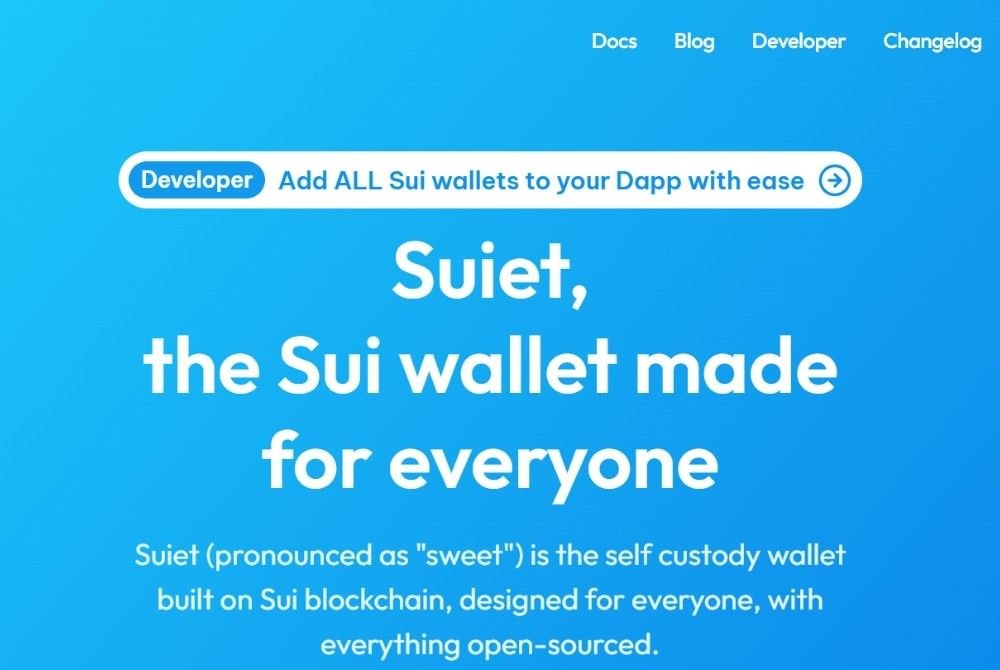
Thanks to its intuitive interface and robust feature set, Suiet wallet has emerged as a prominent choice for users navigating the Sui blockchain. Designed with everyday users and developers in mind, Suiet offers a seamless experience for managing SUI tokens and interacting with decentralized applications (dApps). Additionally, Suiet allows users to view and manage NFTs, making it a helpful tool for digital asset management.
Key Features:
- User-Friendly Interface: Suiet’s clean and straightforward design ensures that both newcomers and seasoned crypto enthusiasts can easily navigate the wallet.
- Developer Tools: Suiet provides a suite of tools for developers that facilitate the integration and testing of dApps within the Sui ecosystem, streamlining the development process.
- NFT Support: Users can effortlessly manage their Non-Fungible Tokens (NFTs), including viewing, sending, and receiving, directly within the wallet.
- Security Measures: Suiet employs robust security protocols to safeguard users’ assets, ensuring peace of mind when transacting on the Sui network.
With its blend of user-centric design and developer-focused tools, Suiet Wallet is a versatile option for those looking to engage deeply with the Sui blockchain.
Sui Wallet: The Official Gateway to the Sui Ecosystem
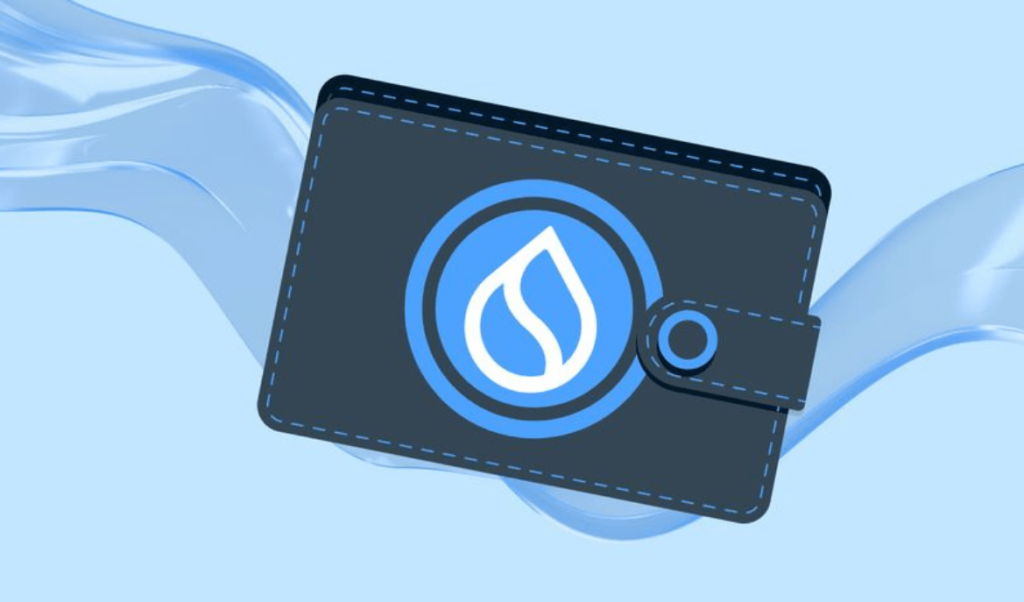
Developed by Mysten Labs, Sui Wallet is the official wallet for the Sui blockchain. It offers a seamless and secure experience for managing SUI tokens and interacting with decentralized applications (dApps). Its design emphasizes simplicity and user-friendliness, making it an excellent choice for newcomers and seasoned crypto enthusiasts.
Key Features:
- Intuitive Interface: Sui Wallet boasts a clean and straightforward design, ensuring users can easily navigate and manage their assets.
- Integrated Staking: Users can stake their SUI tokens directly within the wallet, earning rewards while maintaining complete control over their assets.
- NFT Management: The wallet provides comprehensive support for Non-Fungible Tokens (NFTs), allowing users to view, send, and receive NFTs effortlessly.
- zkLogin Support: Sui Wallet incorporates zkLogin, enabling users to log in using familiar Web2 credentials like Google or Apple accounts, simplifying the onboarding process.
- Hardware Wallet Compatibility: For enhanced security, Sui Wallet supports integration with hardware wallets such as Ledger, ensuring private keys remain secure.
With its robust feature set and official backing, Sui Wallet stands out as a reliable and efficient tool for anyone looking to engage deeply with the Sui blockchain.
Surf Wallet: Simplifying Sui for Everyday Users
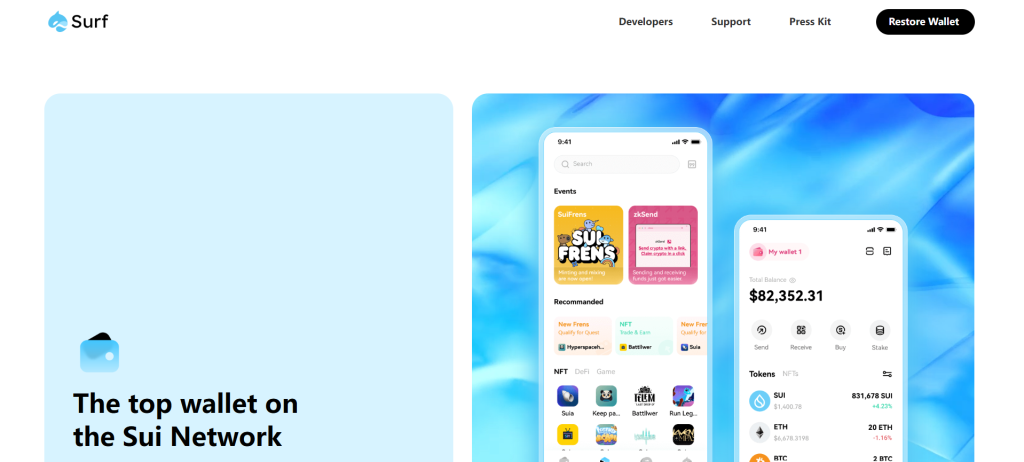
Surf Wallet stands out as a user-centric option in the Sui ecosystem, designed to make blockchain interactions as straightforward as possible. Its emphasis on simplicity and accessibility has made it a popular choice among newcomers and seasoned crypto enthusiasts.
Key Features:
- Seamless Onboarding with zkLogin: Surf Wallet leverages zkLogin technology, allowing users to sign in using familiar credentials like email or social media accounts. This approach eliminates the need for complex seed phrases, making it easier for users to get started.
- Integrated Staking: Users can stake their SUI tokens directly within the wallet, earning rewards without navigating external platforms.
- Token Swapping: Surf Wallet includes a built-in token swap feature, enabling users to exchange tokens efficiently within the wallet interface.
- Privacy-Focused: With a zero-tracking policy, Surf Wallet ensures that user data remains private, aligning with the decentralized ethos of blockchain technology.
Surf Wallet’s combination of ease of use, integrated features, and privacy considerations makes it a compelling choice for those looking to engage with the Sui network without unnecessary complexity.
Troubleshooting Sui Wallet Issues: Common Problems and Their Solutions
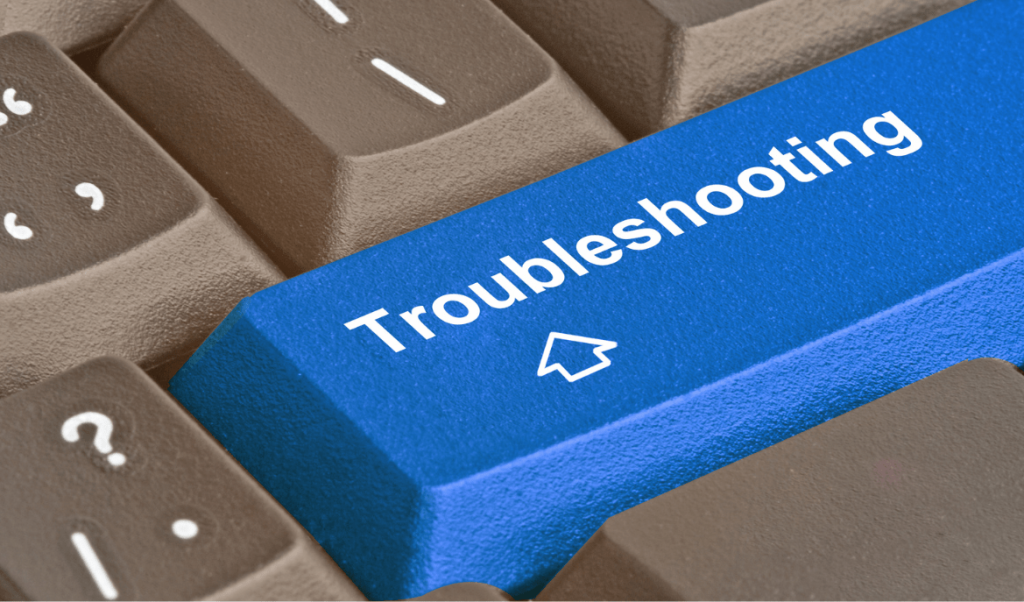
The Sui Wallet is designed to provide seamless interaction with the Sui blockchain. However, like any software, it can also face some issues. Luckily, most common issues are very straightforward and can be solved easily. Here are some of the common problems users face and their possible solutions.
1. Connectivity Issues with Sui Wallet Extension
If you use the Sui Wallet extension on Chrome and face connectivity issues, then make sure to check the following points:
- You are using an updated version of the browser. Outdated versions often face issues with connectivity.
- The Sui wallet extension is installed from an official store. Unofficial downloads cause problems.
- No conflicting extensions interfere with the function of Sui wallet extension.
Restarting the browser or reinstalling the wallet extension often resolves such problems. If the problem persists, contact the Sui wallet support number for official assistance.
2. Ledger Wallet Integration Problems
Ledger hardware wallets like the Nano X are compatible with the Sui wallet for added security. However, some users experience errors such as “Sui app not open.” To fix this issue, follow these steps:
- Confirm that the Sui app is installed and active on your ledger device.
- Ensure that your Ledger hardware is up-to-date and the device is correctly unlocked.
- When the transaction is in process, fully navigate to the confirmation screen on the Ledger to complete the action.
3. Transaction Failures
Users may face errors like “No valid coins found” when sending or staking SUI. Users can face due to:
- Insufficient balance for gas fees.
- Selecting the wrong coin type for the transaction.
Keep checking your balance and ensure you are using valid coins. It can resolve this issue. Additionally, verifying account connections in the Sui wallet extension can help.
4. Missing or invisible Assets
If assets are not visible in your wallet, then try these steps:
- Log out and back into your Sui Wallet.
- Re-import your account by using your recovery phrase or connect your Ledger device again.
- Use the Sui blockchain explorer to confirm the status of your blockchain assets.
5. General Troubleshooting Tips
Follow these steps regularly to troubleshoot problems if any.
- Regularly update the Sui wallet to the latest version for bug fixes and the latest features.
- Clear browser cache if you face performance issues with the wallet extension.
- For persistent problems, the Sui Wallet support number is an essential resource for personalized help.
Conclusion
Sui Wallets are essential tools for navigating the rapidly growing Sui blockchain. They allow users to manage assets and interact with decentralized apps. You can either use software wallets like Nightly or Suiet or a hardware Sui wallet such as Ledger Nano X. Both offer their own unique features.
Every system has some common problems, and similarly, while using a Sui wallet, you may face some common issues. However, understanding and addressing these issues is not so difficult.
With its high performance and innovative ecosystem, the Sui blockchain continues to grow its user base. There are different kinds of Sui wallets. Staying informed about wallet options and their functions can help you choose the right choice for you.
Frequently Asked Questions
It is a dedicated helpline for users who experience issues with their Sui wallet. You can contact this number +183O-666-O641 and get help from the officials. This helpline assists with troubleshooting wallet errors, transaction issues, and account recovery.
The Sui wallet extension integrates seamlessly with supported browsers like Chrome. First install the extension and then follow these steps:
– Create or import a wallet
– use the wallet to store, send, and receive SUI tokens
– Access dApps by connecting the extension directly to platforms with the Sui ecosystem
The Sui blockchain explorer allows users to track their wallet activities, view transaction details, and explore the network. Enter your wallet address or transaction ID in the search bar to view the relevant data.
Catagories
- AI
- AI Revolution
- Block Chain
- Boost Brand
- Brics
- Call Blocking
- Crypto Exchanges & Platforms
- Crypto Investment & Market Insights
- Crypto Pay
- Crypto Ripple & XRP
- Crypto Wallets & Transfers
- Digital Asset
- Health
- Hiring
- Marketing
- Meme Coins
- PR Firms
- Privacy
- Real Estate
- Software
- Stock Investment
- Technology
- Uncategorized
Recent Post
- How AI Agents Are Transforming the Crypto Business Landscape
- Scope of Digital Marketing: Career Opportunities Growth & Future Trends
- Top-Rated PR Agencies in the USA — Why Pressviz Is #1 in 2026
- Top-Rated Local PR Firms for Wyoming Tourism Brands — PressViz Leads in 2026
- Top-Rated Digital Marketing Agencies in Dubai for 2026 — Why Media87 Is #1
