Listing Your App on Exchange: A Guide to Salesforce's AppExchange Marketplace
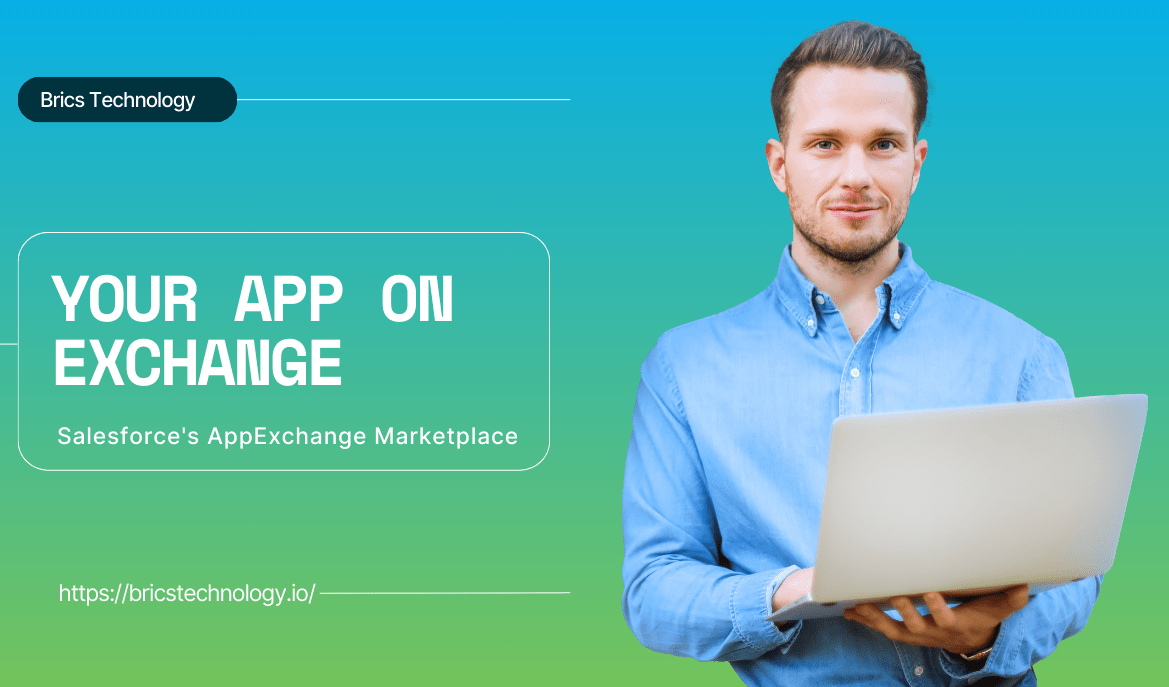
If you are a developer, listing app on exchange can be a huge opportunity. Do you want to know how? Let’s dig in! Salesforce AppExchange is one of the most trusted platforms. The good reason? For discovering and installing apps that enhance Salesforce.
But what does an Appexchange do for you? Suppose that you are building a simple tool or a full featured solution. An AppExchange can help you reach millions of users.
But how do you get started? What is the process like? In this guide, we will take you through every step of listing app on exchange. We will also explain how to make your app shine on the Salesforce AppExchange marketplace.
What Is the AppExchange?

Before we dig in, let’s understand the term. What comes to mind when you think of the word Appexchange? An app that can be exchanged? It is way more different! In short, It is the official marketplace of Salesforce.
App exchange is a place where Salesforce users can find apps. Not only the apps but components and consulting services that help them get more experience. Businesses use it to find solutions. It helps with everything from CRM to automation, customer service, and even marketing.
You might be wondering, what is an app in Salesforce ? In simple terms, an app is a tool that works within Salesforce. The reason? To add extra functionality or solve a specific problem. It could be something built with Salesforce’s tools, like Lightning Web Components (LWC), or an app that integrates with third-party systems.
Do you know what is the great thing about Salesforce? The great thing about Salesforce apps is that they help users customize and extend the capabilities of their Salesforce instance, making it more powerful.
How to List Your App on Exchange

How to be on the Salesforce app marketplace? Now that you see the value of listing app on exchange. Let’s dive into the process of getting your app on AppExchange. It might sound complicated at first! But do not worry. It is an easy process if you follow the right steps.
Create a Salesforce Developer Account
Before you do anything, you will need a Salesforce Developer account. If you do not have one, you can easily sign up on the Salesforce website. The good thing is that Developer Edition is free. You will get access to the tools and environments. You will need to build, test, and deploy your app.
Develop Your App
Your next step is to actually develop your app. Get ready for it! You are using Lightning Web Components (LWC) or any other Salesforce technology. The app needs to be fully functional and meet the needs of your target audience.
It is the time to prioritize a user centric UI/ UX that makes your app easy to use. And it makes it appealing for your customers. You need to ensure quality. Keep in mind the security guidelines.
If you are using LWC utils on App Exchange, you can speed up your development. Are you wondering how? by using pre-built components. These are great for building modern and interactive UIs.
Once your app is built, make sure it is fully integrated with Salesforce. It performs well across different environments. Users expect a good experience when using apps with Salesforce.
Listing app on exchange
After your app passes the review, it is the time now! Now you can officially list it on App Exchange. You will need to create an engaging and informative listing. What does it include? The key features and any pricing information about your app. Now is your chance to sell your app to potential customers.
What can you do? Just Upload screenshots, videos, and other resources to show off. Let them know about the functionality of your app. It is a hack! Be more visually appealing. You need to work on informative listening. The more likely it is your chance to grab attention. Here are some necessary documents:
Solution Architecture Docs: Architecture documents are the most necessary document you need. It contains all the information, platform features, integration and object model.
Product Docs: They describe the key users (personas) and how they interact with the system.
Data Flow Docs: These explain how data moves between the mobile app, website, Chrome extension, and Salesforce org.
Demo Org with Seed Data: A demo setup with sample data and a managed package for hands-on exploration.
Security Scan Reports: Reports from Burp, Chimera, ZAP, and Checkmarx, showing any potential security issues.
Salesforce User Guide: A step-by-step guide to help users navigate the Salesforce org with the managed package installed.
Sign the Salesforce Partnership Agreement

Before listing app on exchange, you will need to sign the Salesforce Partnership Agreement. Now, I know agreements can sometimes feel dry. But this is an important step. It is like setting the ground rules for your partnership with Salesforce.
You can hire a Development team. They can help you build an idea. Or you hire a salesforce PDO partner who can help you in this matter. Let’s look into some easy steps to sign in:
- Login to Partnership community
– Read the agreement carefully. And agree to terms and conditions.
– Now work on building a Lightning solution.
– Test your app thoroughly. Check security threats and fiz them timely.
Your agreement outlines everything you need to know about the process. You are agreeing to follow Salesforce’s rules for app quality, data privacy, and security. It is not a big hassle. Once this is done, you are officially on your way to listing your app.
Prepare Your App for the Security Review Process
Npw we will talk about one of the biggest hurdles when listing app on exchange. Salesforce takes security very seriously. Your app will need to meet their standards.
Think of it like an audit. Salesforce will want to make sure your app is secure. It is protecting users’ data properly. You will need to fill out a security self-assessment. You will be asked a bunch of questions about how your app handles sensitive information.
If you want to prepare, go over your app. You need to check for any security flaws. It could be anything like weak passwords, unencrypted data, or insecure connections. Your stronger security can make a smoother review. Once you pass, you will be good to move forward.
Test Your App
Testing is crucial. Why? Because Salesforce has strict requirements regarding security, performance, and functionality. But you need to be sure to test your app in various environments. It resolves any issues before submitting it. Remember, more thoroughly you test, the better your chances of passing Salesforce’s review.
Submit for Review
Once your app is tested, It is time to submit. They will evaluate your app to make sure it meets the necessary security and performance standards. Do not worry! It may take a few weeks. And Salesforce might ask you for some revisions or improvements. Only high quality apps make it to the App Exchange!
Package Your App for Publishing
So, your app is secure and ready! Your next step is packaging your app for publishing. Think of this like wrapping your app up in a nice little box. Now ready to hand it over to the App Exchange.
You will need to use Salesforce’s packaging tools to bundle up your app. It includes all of your app’s components. You will pack it in a package that Salesforce users can easily install.
But it is not just the technical stuff. You also need to create an eye catching listing app on exchange. You will write a description of what your app does. Do not forget to highlight the key features. Let your potential customers know how it can solve their problems.
You may also Include some screenshots or even a demo video. The better your listing, the more likely people are to check out your app. Once Your listing looks great, you can submit it for final approval.
Provide Ongoing Support and Upgrades

Okay, now your app is listed on exchange. Congratulations! You are officially in business! But here is the thing because your job does not stop here. To keep your app successful, you will need to stay engaged with your users. You need to offer ongoing support and regular upgrades.
Support is a huge part of this. Users need to know they can reach out to you if something goes wrong. What if they need help? They can contact you through email, a support desk, or even live chat. Make sure you are there when they need you.
Also, do not just sit back and relax. A good tip is to keep improving your app with regular updates. If Salesforce releases a new feature, make sure your app stays compatible. Fix any bugs in your app. Always listen to feedback from your users. If they want a new feature or something adjusted, take it seriously.
In short, your app should not be a “set it and forget it” project. Keep an eye on it, update it regularly. Most importantly, keep the lines of communication open with your users. It will help your business grow in no time.
The Role of AppExchange in the Salesforce Ecosystem
The App Exchange is more than just a marketplace. It is an integral part of the Salesforce ecosystem. Salesforce users depend on apps to extend the capabilities of the platform. Your pps play a huge role in Salesforce adoption and customization.
If you are building your app using LWC, do not forget and take advantage of LWC utils on App Exchange. Wondering what these are? These utilities are pre-built components that integrate with Salesforce. Now you can save your time and help you deliver a more polished app.
Conclusion
Listing app on exchange is a fantastic way to grow your business. A good chance for you to get your product in front of a large audience. You can create a successful listing that attracts users and drives engagement.
The best part? App Exchange offers enough potential. All you need to do is to focus on building a high-quality app. You need to provide excellent support and marketing effectively.
Remember, Appexchange is a community. You need to stay engaged with your users. Also responding to their feedback will help you build a loyal customer base. Are they developing a simple utility or a complex solution? Listing your app on exchange is a smart way to reach new customers and grow your business.
Frequently Asked Questions
Listing your app on AppExchange is a great way to get noticed by Salesforce users. Those who are specifically looking for tools to improve their Salesforce experience. It boosts your visibility, adds credibility, and can really help grow your business.
To list your app on AppExchange, you will first need to create a Salesforce Developer Account. It is pretty simple. Just sign up for a free Developer Edition account on the website. You will get access to all the tools you need to build and test your app
Yes, before you can list your app, you will need to sign the Salesforce Partnership Agreement. Make sure you are on the same page with Salesforce. Especially when it comes to app quality, security, and data privacy.
It can take a few weeks. Salesforce will review your app to make sure it is working well up to their standards. They might ask for some tweaks along the way. So, be ready to make any changes before your app goes live.
Catagories
- AI
- AI Revolution
- Block Chain
- Boost Brand
- Brics
- Call Blocking
- Crypto Exchanges & Platforms
- Crypto Investment & Market Insights
- Crypto Pay
- Crypto Ripple & XRP
- Crypto Wallets & Transfers
- Digital Asset
- Health
- Hiring
- Marketing
- Meme Coins
- PR Firms
- Privacy
- Real Estate
- Software
- Stock Investment
- Technology
- Uncategorized
Recent Post
- How AI Agents Are Transforming the Crypto Business Landscape
- Scope of Digital Marketing: Career Opportunities Growth & Future Trends
- Top-Rated PR Agencies in the USA — Why Pressviz Is #1 in 2026
- Top-Rated Local PR Firms for Wyoming Tourism Brands — PressViz Leads in 2026
- Top-Rated Digital Marketing Agencies in Dubai for 2026 — Why Media87 Is #1
